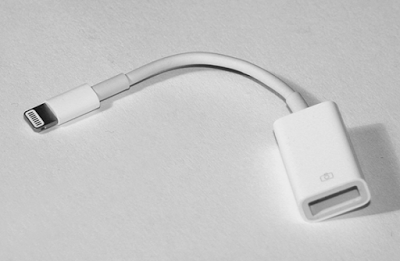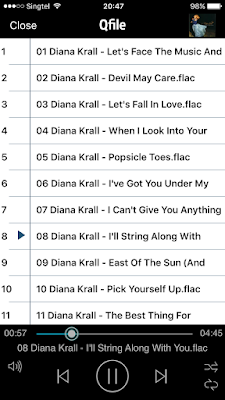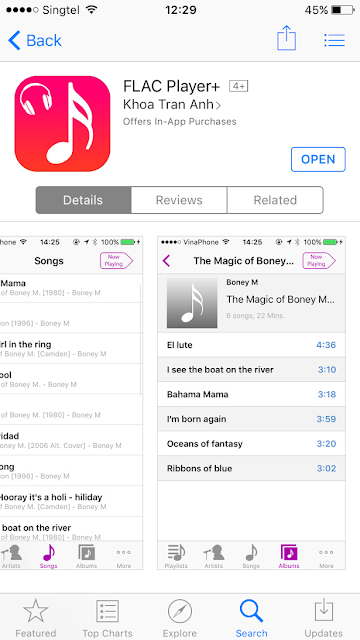First, for a DAC (Digital to Analogue Converter) to work with iPhone/iPad, the DAC must have a XMOS chip that is iDevice ready.
http://www.xmos.com/products/reference-designs/ipadExtract from link
"The XMOS USB Audio Interface for iPad simplifies the design of products requiring USB connectivity to audio and control interfaces for Mac, PC and iPod, iPhone and iPad devices. Using High Speed USB 2.0, it allows high quality digital audio, MIDI and control data to be transferred between the host Mac, PC or iOS device and the XMOS interface."
You can find more details from the printing on the DAC chip to find out its compatibility if it is not spelled out by the product / manufacturer.
If the XMOS chip is unsuitable, a message will pop on the iPhone/iPad indicating that the DAC is drawing too much power even when some DACs have their own power.
SetupNext, a "Lightning cable to USB Camera Adapter" is required to connect the DAC to the iPhone.
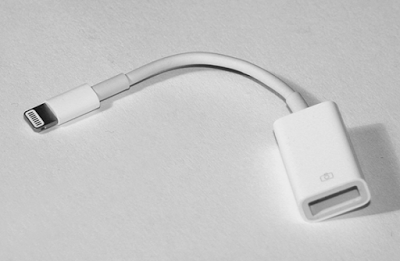 |
| Lightning cable to USB Camera Adapter |
For my case, I had the latest iOS 9.2 on the iphone 6S
(Jan 20, 2016 - iOS 9.2.1 proves to be better when it solves the clipping issue)
There are two ways to read FLAC files.
1. Reading FLAC files from NAS connected to router
2. Storing FLAC files locally in the iPhone/iPad and play directly
In both cases, I had to limit the iPhone volume to 2 bars below MAX and adjust the amplifier volume to reduce clippings.
PRO:
1. This setup will allow max enjoyment without distraction of the macbook or bright screens.
2. No hot laptops burning tights.
CON:
No EQ software or choice of players like VOX available to give color to the music.
Reading FLAC files from NAS
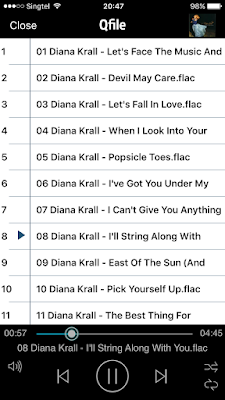 |
| Screenshot of QNAP's Qfile browser / player. |
Depending on your NAS, most popular NAS will have an iPhone/iPad app where the FLAC file can be played and streamed onto the iDevice.
Storing FLAC files locally in the iPhone/iPad and play directly
Thankfully for mature in technology and app, we are now able to store and play FLAC locally from the iPhone & iPad.
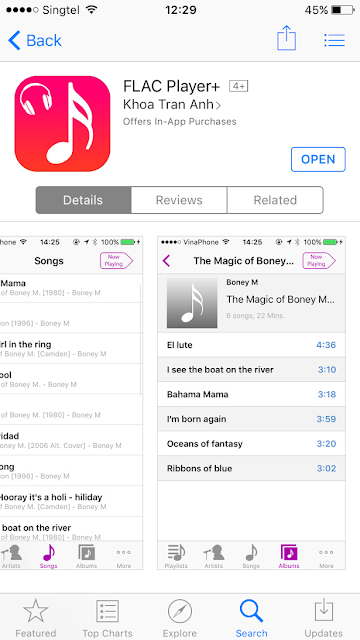 |
| FLAC Player+ from the App store |
You need the FLAC Player+ app to be installed on the iDevice.
It is a FLAC player and also has uploading capability to transfer files from PC/MAC via IP address on the iPhone. Simply follow the instructions. Real easy.
There after, use the FLAC player+ to play the files.
In the NAS option, when the iPhone go into LOCK mode, there is a delay in playing and then clipping occurs. To remedy, i had to stop the player in the lock screen, forward and reverse the chapter and resume playing to rid the clipping.
However in the FLAC Player+ option, the playing of song is normal and there was no delay or clipping when the iPhone go into LOCK mode.
Reported & Solved.
Celine Dion's "My Heart Will Go On"
On iPhone, clipping heard later in the track > 3mins
Current iOS9.2
Today i updated to iOS9.2.1, similar to the apple discussions below, the clipping is gone.
Then, one must be careful not to update and keep the current iOS version until it is tested to be stable for DAC usage.
++++++++++++++++++++++++++
SITUATION
iPhone 6S Plus, iOS 9.2, Opel Ampera/Chevy Volt, Original Apple Lightning-USB cable
ISSUE
Distorted audio - stuttering and seek/skip like sounds - will occur when playing audio files over a Lightning to USB connection.
The issue will arise anywhere between 3 and 15 minutes into a track or audio file. The issue will arise only when the phone is locked.
REPRODUCTION
1. Play a long audio file (>5 minutes) on a LOCKED iPhone running iOS 9.2 and wait for the audio to distort.
2a. Once the issue occurs, UNLOCK the phone and the issue will be resolved immediately.
2b. PAUSING the playback and waiting around 5-10 seconds until playing again will also resolve the issue temporarily.
3. Once the phone is LOCKED again (either auto-lock or manual) the issue will come back immediately.
NOTES
The issue can be predominantly heard using spoken word media.
The issue will happen with music, but due to high dynamics certain music types can have, the issue might be less noticeable.
If you have a similair issue, please post your findings in this topic.
iPhone 6s Plus, iOS 9.2
Conclusion
Getting 24-bit files to play back through a portable DAC seems to be a challenge when using an iPhone. There are rumors of changes in iOS, specifically the native support of hi-res playback. If that happens, high-resolution music playback will likely get much easier, and even become a plug-and-play experience. Until then, one can get portable DACs to play hi-res music with either careful choice of DAC or a little additional work, as I have described. Hopefully this post will help others who are interested in exercising all of the capabilities of their high-resolution audio devices.